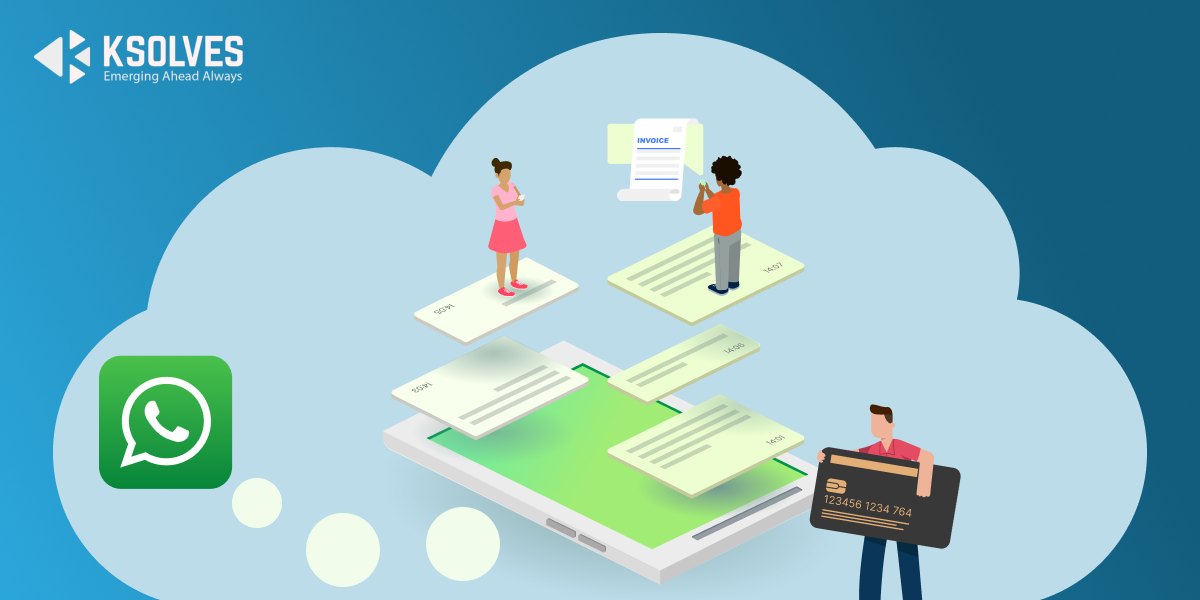In modern business where every second counts, finding easier ways to engage with your customers and manage payments is like striking gold. With 2 billion active users worldwide, integrating WhatsApp with Salesforce through the groundbreaking Salesforce WhatsApp Messaging Application opens up exciting possibilities for businesses. This powerful combination streamlines communication and enhances connectivity, redefining the way companies handle invoicing and payment updates making the whole process a breeze.
In this blog, we’ll discuss six cool ways you can use WhatsApp within Salesforce to send invoices and update the payment.
A Quick Insights into the Benefits of Salesforce WhatsApp Messaging
Sending invoices through Salesforce brings numerous advantages, streamlining the billing process and boosting overall business efficiency. When it comes to sharing invoices, WhatsApp is the go-to preference for most companies due to its widespread adoption, user-friendly interface, and real-time communication capabilities.
You know what? You can easily integrate WhatsApp within Salesforce, making this process a whole lot easier. This integration eliminates the need for switching between WhatsApp and Salesforce, providing a hassle-free experience. By effortlessly incorporating WhatsApp into Salesforce, businesses not only save time but also create a user-friendly environment, allowing smooth communication and transaction processes. This will eventually contribute to stronger client relationships and an overall improvement in operational efficiency.
Now, let’s explore some simple ways you can use WhatsApp within Salesforce to send invoices and keep your clients updated on payments.
Top 6 Ways to send invoices and payment updates using WhatsApp Salesforce Integration
- WhatsApp Integration Setup:
To begin, it’s crucial to ensure that your Salesforce instance is seamlessly integrated with WhatsApp. This integration is facilitated by configuring the necessary settings and permissions within the Salesforce environment. This step typically involves the expertise of a Salesforce administrator, who can follow the provided guidelines to enable the integration seamlessly.
- Invoice Generation in Salesforce:
Salesforce offers robust tools for generating invoices efficiently. Businesses can leverage the platform to capture all relevant information, such as customer details, products or services provided, and payment terms. The generated invoices within Salesforce are not only accurate but also easily accessible for the next crucial steps in the invoicing process.
- WhatsApp Templates for Invoices:
To maintain a professional and consistent communication approach, it’s recommended to create standardized templates for your invoices. These templates should be designed with placeholders for dynamic information, such as the customer’s name, invoice amount, and due date. By creating these templates, you ensure that the content of your invoices is uniform and can be easily populated with specific details before sending them via WhatsApp.
- Automated Invoice Distribution:
One of the key advantages of using Salesforce is its automation capabilities. Salesforce Process Builder or Flows can be employed to automate the distribution of invoices. By setting up triggers based on specific events, such as the completion of a sale or the generation of an invoice, the system can automatically send the invoice to the customer’s WhatsApp number. This automation not only saves time but also minimizes the risk of human error in the distribution process.
- Payment Reminders and Updates:
Enhancing customer communication is essential for maintaining healthy financial relationships. Salesforce can be configured to trigger automatic notifications for payment reminders and updates. These notifications can be based on various events, such as upcoming payment due dates or when payments are received. Proactively engaging customers through WhatsApp in this manner reduces the likelihood of late payments and positively impacts overall cash flow.
- WhatsApp Chatbot for Payment Queries:
Taking communication a step further, businesses can integrate a WhatsApp chatbot within Salesforce to handle payment queries. This chatbot can be programmed to understand and respond to common queries related to invoices, payment statuses, or additional information. Customers can interact directly through WhatsApp, receiving instant responses from the chatbot or escalating the query to a customer service representative if necessary. This not only improves customer experience but also frees up valuable human resources for more complex tasks.
Best Salesforce WhatsApp Messaging Application
One of the most popular Salesforce WhatsApp Messaging applications is Lead Manager Ninja. This powerful app saves time and boosts productivity by keeping your messaging tasks right within Salesforce, eliminating the need to switch between platforms. What’s more, Lead Manager Ninja lets you set up chatbots without any coding skills, enhancing your business operations. Beyond WhatsApp, this feature-rich Salesforce messaging app allows you to connect with leads or clients through various channels like SMS, Email, Telegram, Instagram, and FB Messenger. With its advanced features, Lead Manager Ninja is set to revolutionize how you communicate with leads and provide a seamless experience.
Close Out
Integrating WhatsApp with Salesforce offers a powerful solution for businesses seeking efficient ways to send invoices and payment updates. By combining the powerful capabilities of Salesforce with the convenience of WhatsApp, you can create a seamless communication flow that benefits both your team and your clients. From generating and sharing invoices to providing real-time payment updates and offering interactive payment options, these strategies ensure that your business stays ahead.
If you’re seeking an effective Salesforce WhatsApp messaging application to streamline your financial updates, try Lead Manager Ninja today!
![]()